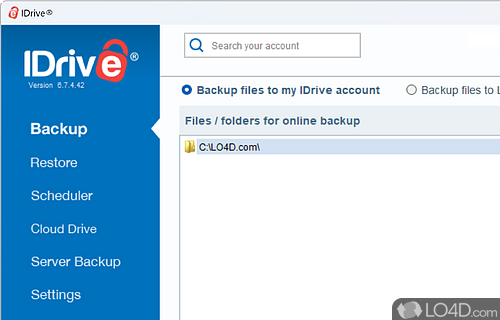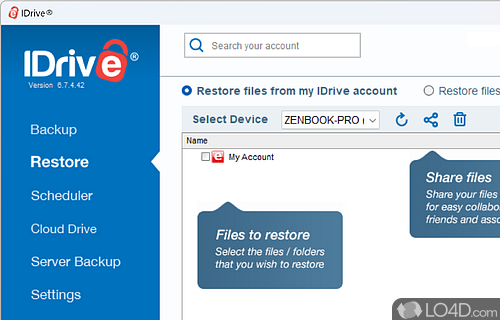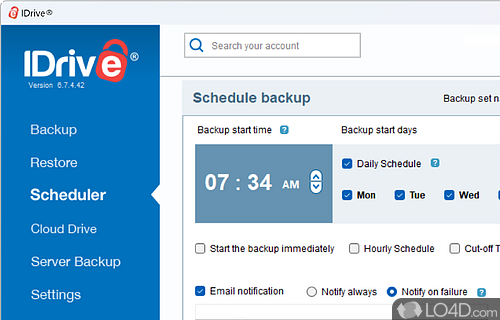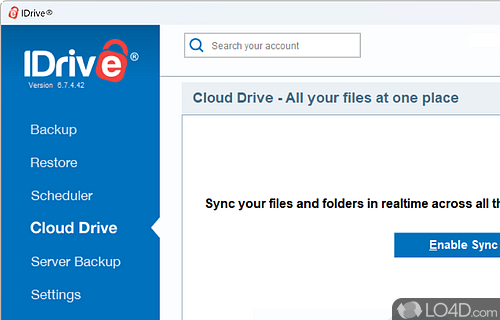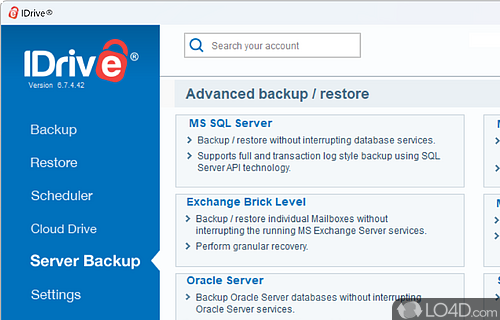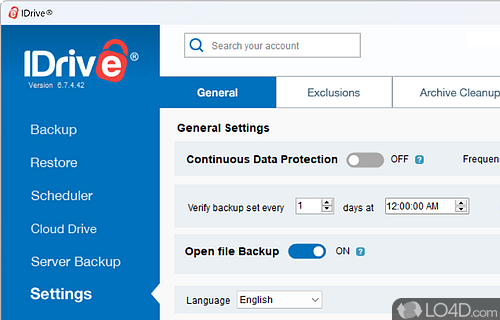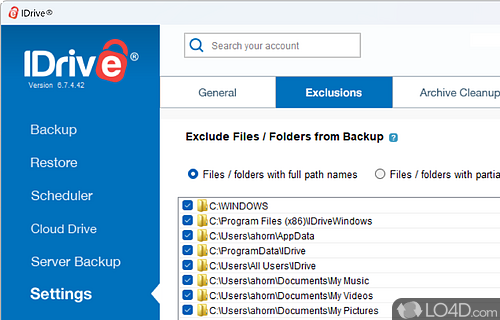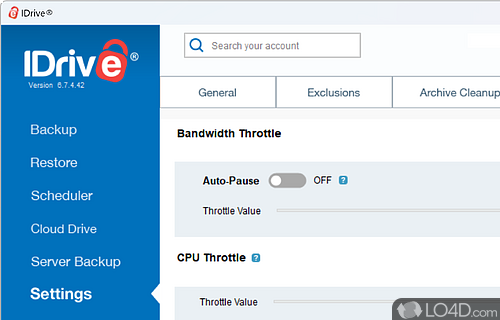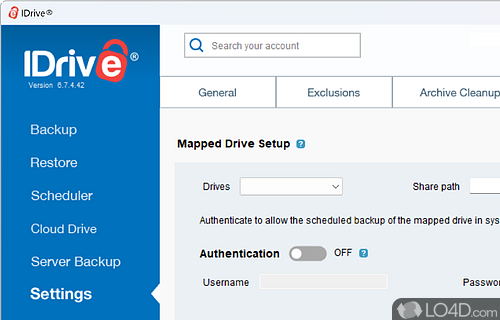Classic backup and restore utility which supports automated backup tasks, filters for media files and document management with version control over a cloud service.
IDrive Classic is a freeware data backup app and backup tool developed by IDrive Inc. for Windows. It's user friendly, professional, straightforward, well-designed, powerful and advanced.
It is capable of connecting to online services such as Facebook and Twitter.
The download has been tested by an editor here on a PC and a list of features has been compiled; see below. We've also created some screenshots of IDrive Classic to illustrate the user interface and show the overall usage and features of this data backup program.
Free cloud-based backup and storage for photos and other data
IDrive Classic offers you 5 GB of free storage for keeping your digital pictures and other documents. This is a handy solution that will enable you to restore important data in case it gets lost.
With IDrive Classic you can access your information, no matter where you are!
IDrive online backup is designed to protect you against any data catastrophe. It automatically secures your critical data in a matter of two clicks. Critical folders like Documents, Desktop, Music, Pictures and Videos are pre-selected for backup at a random after-hours backup schedule. Customization options include the provision to modify your Backup set, its schedules, reporting options and more.
Your files and folders are transferred between the application and server using 128-bit SSL encryption and stored at our world-class data centers with 256-AES military grade encryption. The encryption key is used to encrypt and decrypt your data, ensuring that no one but you have access to it.
All backed up files can be viewed, managed and restored on the move, via the web.
Features of IDrive Classic
- Backup: Automate and secure data backups to the cloud.
- Compression: Compress files and folders before backup.
- Continuous Data Protection: Automatically backup data as it changes.
- De-Duplication: Optimize storage space with data de-duplication.
- Disaster Recovery: Restore entire system in a few simple steps.
- Encryption: Protect data with military-grade 256-bit AES encryption.
- External Drive Backup: Securely back up data stored on USB and other drives.
- Flexible Scheduling: Schedule backups for specific times and intervals.
- Network Drive Backup: Protect network drives in commercial environments.
- Online Dashboard: Manage backups and access files from anywhere.
- Restore: Retrieve files and folders from any version of the backup.
- Sharing: Easily share files and folders with users.
- Sync: Synchronize files and folders across computers and mobile devices.
- True Archiving: Retain deleted and older versions of files for up to 10 years.
- Versioning: Store up to 30 versions of each file.
Compatibility and License
Is IDrive Classic free?
IDrive Classic is provided under a freeware license on Windows from backup software with no restrictions on usage. Download and installation of this PC software is free and 7.0.0.6 is the latest version last time we checked.
What version of Windows can IDrive Classic run on?
IDrive Classic can be used on a computer running Windows 11 or Windows 10. Previous versions of the OS shouldn't be a problem with Windows 8 and Windows 7 having been tested. It comes in both 32-bit and 64-bit downloads.
Filed under: